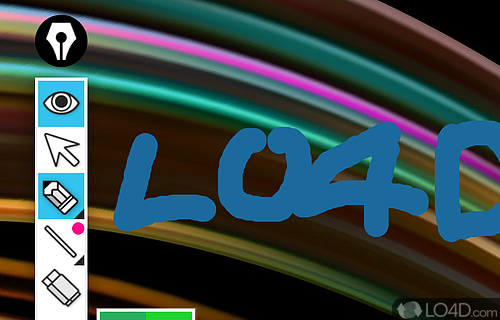
Use a stylus, mouse or touchscreen to draw on top of other programs, perfect for making a presentation or highlighting something on-screen.
Epic Pen is a free and easy tool that can add annotations to your desktop by using your mouse or stylus to draw on the screen.
The program has a very easy-to-use interface with a number of different tools available to make drawings and lines along with an eraser. The vertical toolbar has a few different functions including a tool to change the color of the paintbrush, pencil or highlighter tool.
Useful for PowerPoint presentations
You can use Epic Pen to write on top of web pages, presentations like those in PowerPoint, videos and virtually any other program under the sun that runs on Windows. Excellent for making presentations.
The program doesn't have that many settings but one of them that is quite handle is using the mouse wheel to change the size of the brush. There are also a few different keyboard hotkeys available which makes things easy.
The fact that Epic Pen is compatible and usable with touch screens is definitely a plus and the lightweight nature of this drawing and annotation program makes it perfect for pretty much any setup whether it's on a low-powered laptop or a high-end PC.
Features of Epic Pen
- Allows Click-through: Once you've made an edit to the screen you can easily return to your desktop whilst keeping your edit visible.
- Easy to Use: Simple interface with a simple and clean visual style with no complicated menus or options.
- Hotkey Support: Full supports customisable hotkeys than can be used in conjunction with standard software hotkeys.
- Lightweight Install: Tiny lightweight installer with no hidden junk, perfect for businesses and academic computers.
- Pen Pressure Support: Has full pen pressure support for brush size when used with drawing tablets and other pressure input devices.
- Touch Compatible: The ultimate companion for touch-screen devices and works wonderfully with hybrid PC's and Windows tablets.
Compatibility and License
Epic Pen is a restricted version of commercial software, often called freemium which requires you to pay a license fee to unlock additional features which are not accessible with the free version. Download and installation of this software is free, however other similar programs are available from graphics editors which may have what you need. 3.12.161 is the latest version last time we checked.
What version of Windows can Epic Pen run on?
Epic Pen can be used on a computer running Windows 11 or Windows 10. Previous versions of the OS shouldn't be a problem with Windows 8 and Windows 7 having been tested. It comes in both 32-bit and 64-bit downloads.
Filed under:


